The kit required for AirMAX Internet connection should include:
- Active device installed outside the building
- Shielded SFTP / FTP cable, external up to 30m
- Power over Ethernet adapter
- FTP cable (0.5m)
- (Optional) WiFi Router
The active device should be installed outdoors at the highest possible point, as far as possible visibly to the AirMAX transmitter.
Connect an SFTP or FTP cable to an active outdoor installation. Inside the building, plug in the SFTP / FTP cable plug to the POE socket, and connect to the LAN or WiFi router.
When purchasing a set, it is recommended to use shielded wires in the outer sheath.
Connection diagram:
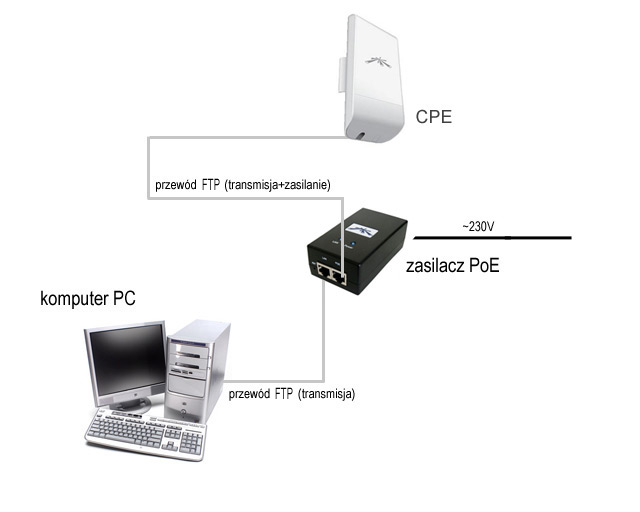
Connection diagram - with Wifi router option:


